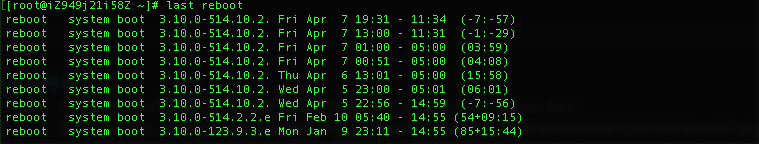想要通过域名直接访问路由器的公网IP,但是路由器的外网IP不是固定的,每次重启路由器都会改变。于是想要实现阿里云的DDNS(动态解析)。
好在阿里云提供了 SDK 可供我们使用,这里使用python来操作。python-sdk
准备
安装 python sdk
首先需要在当前机器上安装阿里云的 python SDK
1
pip install aliyun-python-sdk-alidns
因为这里只需要使用它的 dns 功能,需要其他的功能可以查看 阿里云 python-sdk 列表
Access Key
- Access Key ID
- Access Key Secret
添加一条域名解析
添加一条A记录,主机记录可以为你的二级域名,例如: xx.vincents.cn。记录值随便写 8.8.8.8,因为后面会根据实际的IP进行动态更改。
使用阿里云的 python SDK
通过脚本更新DNS记录需要几个关键的信息,
- 一级域名(你的域名)
- 主机记录(你的二级域名)
- 记录值 (你的机器的IP地址)
- 记录ID (这条解析记录的ID)
- 记录TTL (这条解析记录的生存时间)
获取当前机器的IP
可以通过访问 ip.cn这个网站,获取本机的IP。 在终端中输入
1
curl -s ip.cn
结果为:
1
2
Vincents-iMac:~ vincent$ curl -s ip.cn
当前 IP:xx.xx.xxx.xxx 来自:重庆市 联通
python code:
1
2
3
4
5
6
7
8
9
"""
通过 ip.cn 获取当前主机的外网IP
"""
def get_my_publick_ip():
get_ip_method = os.popen('curl -s ip.cn')
get_ip_responses = get_ip_method.readlines()[0]
get_ip_pattern = re.compile(r'\d+\.\d+\.\d+\.\d+')
get_ip_value = get_ip_pattern.findall(get_ip_responses)
return get_ip_value
获取解析记录ID
1
2
3
4
5
6
7
8
9
10
11
"""
获取域名的解析信息
"""
def check_records(dns_domain):
clt = client.AcsClient(access_key_id, access_key_secret, 'cn-hangzhou')
request = DescribeDomainRecordsRequest.DescribeDomainRecordsRequest()
request.set_DomainName(dns_domain)
request.set_accept_format(rc_format)
result = clt.do_action(request)
result = json.JSONDecoder().decode(result)
return result
根据解析记录ID查询上一次的记录值
1
2
3
4
5
6
7
8
9
10
11
12
"""
根据域名解析记录ID查询上一次的IP记录
"""
def get_old_ip(record_id):
clt = client.AcsClient(access_key_id,access_key_secret,'cn-hangzhou')
request = DescribeDomainRecordInfoRequest.DescribeDomainRecordInfoRequest()
request.set_RecordId(record_id)
request.set_accept_format(rc_format)
result = clt.do_action(request)
result = json.JSONDecoder().decode(result)
result = result['Value']
return result
更新解析记录
1
2
3
4
5
6
7
8
9
10
11
12
13
14
"""
更新阿里云域名解析记录信息
"""
def update_dns(dns_rr, dns_type, dns_value, dns_record_id, dns_ttl, dns_format):
clt = client.AcsClient(access_key_id, access_key_secret, 'cn-hangzhou')
request = UpdateDomainRecordRequest.UpdateDomainRecordRequest()
request.set_RR(dns_rr)
request.set_Type(dns_type)
request.set_Value(dns_value)
request.set_RecordId(dns_record_id)
request.set_TTL(dns_ttl)
request.set_accept_format(dns_format)
result = clt.do_action(request)
return result
完整脚本
1
2
3
4
5
6
7
8
9
10
11
12
13
14
15
16
17
18
19
20
21
22
23
24
25
26
27
28
29
30
31
32
33
34
35
36
37
38
39
40
41
42
43
44
45
46
47
48
49
50
51
52
53
54
55
56
57
58
59
60
61
62
63
64
65
66
67
68
69
70
71
72
73
74
75
76
77
78
79
80
81
82
83
84
85
86
87
88
89
90
91
92
93
94
95
96
97
98
99
100
101
102
103
104
105
106
107
108
#!/usr/bin/env python
# -*- coding: utf-8 -*-
import json
import os
import re
from datetime import datetime
from aliyunsdkcore import client
from aliyunsdkalidns.request.v20150109 import DescribeDomainRecordsRequest
from aliyunsdkalidns.request.v20150109 import DescribeDomainRecordInfoRequest
from aliyunsdkalidns.request.v20150109 import UpdateDomainRecordRequest
# 阿里云 Access Key ID
access_key_id = "xxxxx"
# 阿里云 Access Key Secret
access_key_secret = "xxxxxxxx"
# 阿里云 一级域名
rc_domain = 'xxx.cn'
# 返回内容格式
rc_format = 'json'
"""
获取域名的解析信息
"""
def check_records(dns_domain):
clt = client.AcsClient(access_key_id, access_key_secret, 'cn-hangzhou')
request = DescribeDomainRecordsRequest.DescribeDomainRecordsRequest()
request.set_DomainName(dns_domain)
request.set_accept_format(rc_format)
result = clt.do_action(request)
result = json.JSONDecoder().decode(result)
return result
"""
根据域名解析记录ID查询上一次的IP记录
"""
def get_old_ip(record_id):
clt = client.AcsClient(access_key_id,access_key_secret,'cn-hangzhou')
request = DescribeDomainRecordInfoRequest.DescribeDomainRecordInfoRequest()
request.set_RecordId(record_id)
request.set_accept_format(rc_format)
result = clt.do_action(request)
result = json.JSONDecoder().decode(result)
result = result['Value']
return result
"""
更新阿里云域名解析记录信息
"""
def update_dns(dns_rr, dns_type, dns_value, dns_record_id, dns_ttl, dns_format):
clt = client.AcsClient(access_key_id, access_key_secret, 'cn-hangzhou')
request = UpdateDomainRecordRequest.UpdateDomainRecordRequest()
request.set_RR(dns_rr)
request.set_Type(dns_type)
request.set_Value(dns_value)
request.set_RecordId(dns_record_id)
request.set_TTL(dns_ttl)
request.set_accept_format(dns_format)
result = clt.do_action(request)
return result
"""
通过 ip.cn 获取当前主机的外网IP
"""
def get_my_publick_ip():
get_ip_method = os.popen('curl -s ip.cn')
get_ip_responses = get_ip_method.readlines()[0]
get_ip_pattern = re.compile(r'\d+\.\d+\.\d+\.\d+')
get_ip_value = get_ip_pattern.findall(get_ip_responses)
return get_ip_value
def write_to_file(new_ip):
time_now = datetime.now().strftime('%Y-%m-%d %H:%M:%S')
write_log = open('aliyun_ddns.txt', 'a')
write_log.write(time_now + ' ' + str(new_ip) + '\n')
return
if __name__ == '__main__':
# # 之前的解析记录
old_ip = ""
record_id = ""
dns_records = check_records(rc_domain)
for record in dns_records["DomainRecords"]["Record"]:
if record["Type"] == 'A' and record["RR"] == 'q':
record_id = record["RecordId"]
print "q.vincents.cn recordID is %s" % (record_id)
if record_id != "":
old_ip = get_old_ip(record_id)
old_ip = get_old_ip(record_id)
# 获取主机当前的IP
now_ip = get_my_publick_ip()[0]
print "now host ip is %s, dns ip is %s" % (now_ip, old_ip)
if old_ip == now_ip:
print "The specified value of parameter Value is the same as old"
else:
rc_rr = 'q' # 解析记录
rc_type = 'a' # 记录类型, DDNS填写A记录
rc_value = now_ip # 新的解析记录值
rc_record_id = record_id # 记录ID
rc_ttl = '1000' # 解析记录有效生存时间TTL,单位:秒
print update_dns(rc_rr, rc_type, rc_value, rc_record_id, rc_ttl, rc_format)
write_to_file(now_ip)
crontab 定时运行
1
crontab -e
1
*/10 * * * * /usr/bin/python aliyun_ddns.py /dev/null 1>/dev/null
其中脚本存放路径替换为自己的实际路径
** crontab 定时重启服务器
由于个人使用的服务器配置一般都不高,重启服务器又能释放一些占用的内存。所以在凌晨定时重启服务器还是很有必要的。亲测,自己1G的内存,使用一段时间省了100M左右的内存可以使用,重启后,又变成600M多了。2333…
1
crontab -e
1
2
# 凌晨5点重启一次服务器
0 5 * * * /sbin/reboot
查看系统重启记录
1
last reboot